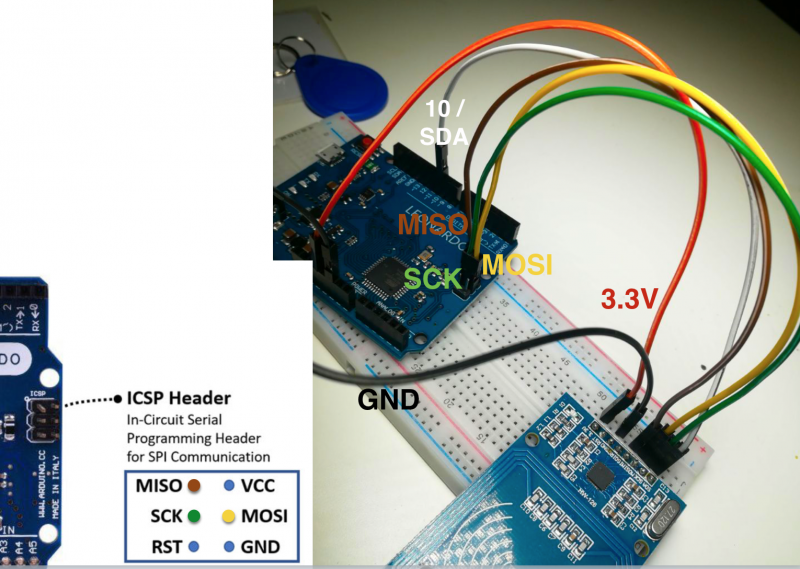RFID mit dem Arduino programmieren
Bitte erst alle Kabel (Juper Wire) aufbauen, dann den Arduino über USB-Kabel anstecken. Ansonsten kann es sein, dass es nicht funktioniert.
Hinweise
- MFRC522 --> Diese Library muss bei Verwendung der Arduino IDE mit Hilfe des Library Managers installiert werden
- SPI Erklärung auf Wikipedia
Video Erklärung
Der Code zum Video
#include <MFRC522.h>
#define SS_PIN 10
#define RST_PIN 13
MFRC522 rfid(SS_PIN, RST_PIN); // Instance of the class
MFRC522::MIFARE_Key key;
// Init array that will store new NUID
byte nuidPICC[4];
void setup() {
//while (!Serial);
Serial.begin(9600);
SPI.begin(); // Init SPI bus
rfid.PCD_Init(); // Init MFRC522
//for (byte i = 0; i < 6; i++) {
// key.keyByte[i] = 0xFF;
//}
//Serial.println(F("This code scan the MIFARE Classsic NUID."));
//Serial.print(F("Using the following key:"));
//printHex(key.keyByte, MFRC522::MF_KEY_SIZE);
}
void loop() {
checkRFID();
}
void checkRFID() {
//Serial.println("Checking RFID");
// RFID Reader
// Reset the loop if no new card present on the sensor/reader. This saves the entire process when idle.
if ( ! rfid.PICC_IsNewCardPresent())
return;
// Verify if the NUID has been readed
if ( ! rfid.PICC_ReadCardSerial())
return;
//Serial.print(F("PICC type: "));
MFRC522::PICC_Type piccType = rfid.PICC_GetType(rfid.uid.sak);
//Serial.println(rfid.PICC_GetTypeName(piccType));
// Check is the PICC of Classic MIFARE type
if (piccType != MFRC522::PICC_TYPE_MIFARE_MINI &&
piccType != MFRC522::PICC_TYPE_MIFARE_1K &&
piccType != MFRC522::PICC_TYPE_MIFARE_4K) {
Serial.println(F("Your tag is not of type MIFARE Classic."));
return;
}
printDec(rfid.uid.uidByte, rfid.uid.size);
rfid.PICC_HaltA();
// Stop encryption on PCD
rfid.PCD_StopCrypto1();
}
/**
Helper routine to dump a byte array as hex values to Serial.
*/
void printHex(byte *buffer, byte bufferSize) {
for (byte i = 0; i < bufferSize; i++) {
Serial.print(buffer[i] < 0x10 ? " 0" : " ");
Serial.print(buffer[i], HEX);
}
}
/**
Helper routine to dump a byte array as dec values to Serial.
*/
void printDec(byte *buffer, byte bufferSize) {
Serial.println("Printing RFID Tag");
for (byte i = 0; i < bufferSize; i++) {
//Serial.print(buffer[i] < 0x10 ? " 0" : " ");
Serial.print(buffer[i], DEC);
}
Serial.println();
}