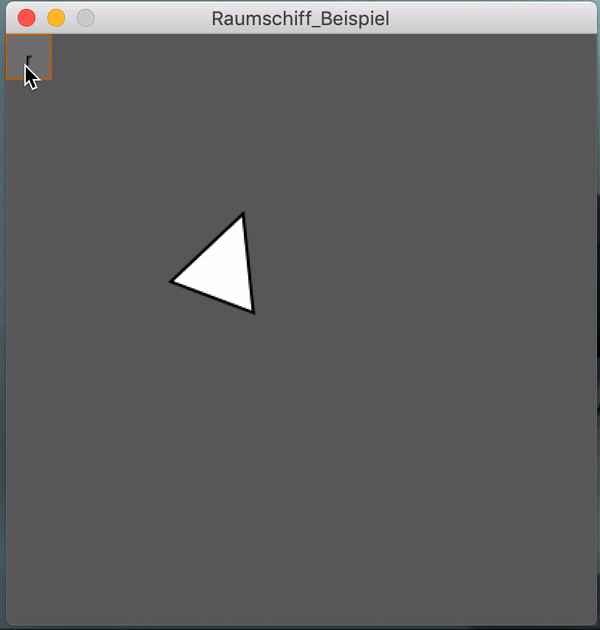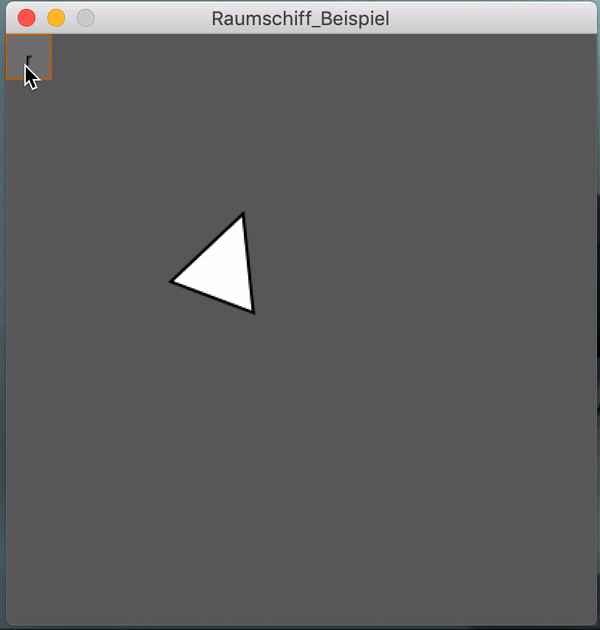
Code zum selbst Ausprobieren
int winkel = 180;
int x = 150;
int y = 150;
Button b = new Button("r", 1, 0, 0, 30, 30, 12, 0);
Raumschiff schiff = new Raumschiff(x,y,15);
void setup() {
background(100);
size(400,400);
schiff.setScale(2);
}
void draw() {
background(100);
//schiff.setPosition(x,y);
schiff.setRotatation(winkel);
schiff.display();
int b_ = b.showAndCheckButton();
if (b_!=-1) {
winkel = winkel + 10;
}
}
void keyPressed() {
if (key == 'l') {
winkel = winkel + 10;
}
if (key == 'k') {
winkel = winkel - 10;
}
if (key == 'q') {
y = y - 1;
}
if (key == 'a') {
y = y + 1;
}
}
class Raumschiff {
// Wir machen unser eigenes Dreieck und verwenden nicht den Befehl triangle(x1,y1,x2,y2,x3,y3) denn
// So müssen wir nicht mühsam den Mittelpunkt berechnen
int x, y; // Mittelpunkt
int hoeheSchiff, breiteSchiff;
float scale_ = 1;
int rotation = 0;
Raumschiff(int x_, int y_, int h) {
x = x_; y = y_; hoeheSchiff = h;
}
void setScale(float s) {
scale_ = s;
}
void setRotatation(int r) {
rotation = r;
}
void setPosition(int x_, int y_) {
x = x_; y = y_;
}
void calculateNextPosition() {
}
void display() {
pushMatrix();
translate(x,y);
scale(scale_);
rotate(radians(rotation));
translate(-x,-y);
triangle(x-hoeheSchiff, y-hoeheSchiff, x+hoeheSchiff, y-hoeheSchiff, x, y+hoeheSchiff);
//scale(scale_);
popMatrix();
//translate(x,y);
}
}
// ===================KLASSE BUTTON=================================
class Button {
// Interne Variablen der Klasse. Man könnte auch das Schlüsselwort 'private' voranstellen
String label;
int id;
int xPos, yPos, width_, height_;
int textSize_;
int nextScreen;
boolean buttonIsTransparant = false;
// Constructor
Button(String l, int i, int x, int y, int w, int h, int ts, int s) {
label = l; // Beschriftung des Knopfes
id = i; // Eine eindeutige ID für den Knopf
xPos = x; // Für die Positionierung und Dimensionierung des Knopfes
yPos = y;
width_ = w;
height_ = h;
textSize_ = ts;
nextScreen = s; // Zu welchem Screen führt der Button?
}
int showAndCheckButton() {
push();
int r = -1;
if ((mouseX>=xPos) && (mouseX<=xPos+width_) && (mouseY>=yPos) && (mouseY<=yPos+height_)) {
strokeWeight(1);
stroke(204, 102, 0);
fill(255);
if (mousePressed) {
r = nextScreen;
fill(120);
}
} else {
strokeWeight(1);
stroke(0, 0, 0);
fill(255);
}
if (!buttonIsTransparant) {
rect(xPos, yPos, width_, height_);
fill(0);
textAlign(CENTER, CENTER);
textSize(textSize_);
text(label, xPos+width_/2, yPos+height_/2);
}
pop();
return r;
}
int getWidth() {
return width_;
}
int getHeight() {
return height_;
}
void makeTransparant(boolean t) {
buttonIsTransparant = t;
}
void setLabel(String l) {
label = l;
}
}